When you turn on your laptop to access the Internet and carry out your online activities, or when you turn on your smartphone's Wi-Fi and browse your social networks, you are making use of a gateway. These are actions so common in our daily lives that we do not even stop to think about the technology involved on it. By the way, do you know what gateway is? It is important, however, that we have a general idea of these elements and understanding how the Internet access works will make things easier to identify problems. So, continue reading this article to learn what is a gateway, how it works, and its relevance for information security.
What is a gateway anyway?
Think about when you use the Internet at home. You need a device (computer, laptop, smartphone, tablet and so on) and you want to connect it to web (by fiber, radio, Wi-Fi, for instance). Your purpose is to obtain information (also called a network packet) that comes from the Internet. In other words, you want to have access to this information. Nowadays, the Internet is available all over the place. This means that nowadays it is unusual for us to find a house that has only one device, which access the Internet through a direct cable connection. In most places, we find the use of a router, right? You then get the router's password and connect your device to it to have access to the Internet. Do you see how the router works as an intermediary in this situation? In other words, it is a gateway between your device's network and the World Wide Web.
Based on this reflection, we can say that the router in our example is a gateway! You might been thinking… only a router can be a gateway? Of course not. Besides it, a modem, another server or even a machine that has the ability to take a packet that came from one network and forward it to another network can be considered gateways. Therefore, we've already seen what is a gateway is. Let's take a step further and understand how it works.
How does a gateway work?
As we have seen, a gateway is the door between the internet itself and a host or an end user that connects to it. Why do you need it? It is simple, desktop computers, laptops, smartphones, tablets, among others, have an IP address, which is their identification. Let's consider this device as a network. An external server is another network – like the Internet. Therefore, it has its own IP address. It is necessary to have a mechanism that allows this connection between two distinct IPs.
See a practical example:
A machine with IP 192.168.0.0 wants to communicate with another one, which the IP is 200.200.200.200. It is clear that the IPs are very different, right?
Direct communication is not possible because of this difference. Therefore, an intermediary (a gateway) is necessary to make this communication possible. It will organize information traffic between a final device (laptop, smartphone, etc.) and the internet. Note that it works in a two-way street, both transmitting external information to the final equipment and sending data from it to the internet. That is why the gateway is extremely important to ensure the security of devices that are connected to the internet. See more about this below.
Gateway and information security
When you were reading this article about gateways, you certainly noticed that it acts as a bridge between different networks, converting data between two different systems so that they can understand each other, making possible a connection and communication. If we think about our daily lives at home, the router is today the only device with direct access to the Internet. For this reason, security is a very important factor, because it allows devices to connect to the Internet, but also gives access to those devices through an external network. If we think of the gateway then as this bridge, it needs to have security devices – as if they were guards who will take care of this communication. Firewalls are excellent examples of these “guards”. A firewall acts as a barrier to guarantee the defense. That is because it analyzes all network traffic to establish operations that can be performed within the transmission or reception of data. The firewall, in other words, will block unwanted data traffic and will allow access to secure data. If we think of him as a guard, this process can be compared to a police blitz, isn't it?
As explained, a gateway fulfills its role not only to allow communication between two networks, but also to protect the internal network, as it has control over information.
How to find out your gateway number
You've already seen what a gateway is, how it works, and its relevant role in data security. did you know that the gateway also has an IP? This gateway IP will usually be the IP of the modem itself. It is also interesting for you to know how to identify it if you need to configure your network. The step by step to get this information in Windows, for example, is very simple.
Follow these steps:
In the start menu, type “cmd” (without the quotes) in the search field or in the run menu. Then press Enter. A black window will open. Type “ipconfig” (without the quotes) and hit Enter. The system will provide various data such as machine IP, subnet mask, gateway, DNS etc.
That’s it! Now you know how to access this very important data from your computer. You remember that a gateway connects networks with different IPs, right? Each website has an IP address. Can you imagine how difficult would it be to memorize a number sequence for each site you visit? In this case, a DNS is more than necessary as it converts website names (like www.google.com.br) into their corresponding IP address. It is precisely this IP address that will be informed to the gateway, allowing the host's connection to the site. Interesting, isn't it? If you are want to know more about DNS, now that you understand what gateway is, be sure to check out the content we have written: What is a DNS: everything you need to know about it.




Junte-se à conversa.