Have you ever stopped to think about how many times a day you open the internet? Every time you connect from different device the IP address changes.
It may seem difficult to track IP, but we will give you tips on how to make this process easier. The web space has become an important part of our daily lives.
Previously, the internet was accessed for fun and entertainment. Today, it has also become a work tool.
It is estimated that more than 4 billion people use the internet in the world. It's a lot of people connected at the same time.
Imagine the amount of IP addresses that are created every day. In this article, we'll talk a little more about how the computer network works so that you can better understand how to track IP.
What is the IP address for?
Computers, no matter how smart and technological they are, they do not deal very well with text. They work best dealing with numbers.
Likewise, networks won't recognize your device by the name you give it. They will use a numeric code, which is called an IP address.
This Internet Protocol, is an important part of the Transmission Control Protocol (TCP).
It is because of this protocol that you can make purchases in online stores, access a website and send messages online, for example.
This number changes every time you change addresses, when you connect to another Wi-Fi network, or when you reset your router at home.
There are two types of IP, public and private. The public IP connects your computer directly to the Internet through your router.
On the other hand, internal networks, such as Wi-Fi, have an IP address that is different from the router's address, receiving the private IP name.
Apart from professionals, almost no one knows or seeks to know the IP address. So you might be asking yourself: what's the point of tracking IP?
Imagine that someone made an offensive comment on social media with a fake profile. If it's a cyber crime, the authorities will have to track down the IP to know where the offense came from.
It is also necessary to track the IP in case of piracy, data theft, hacker invasion or disclosure of private and intimate material.
Now that you know a little about IP's functionalities, let's show you what IP tracking really means, and then we'll explain how to track IP.
What does tracking IP mean?
The IP address is usually recorded in a file called a data log. This log is a text that the software generates describing its operation, if other users used the network and if there was interaction with other systems.
Access to data can be done directly, with real-time monitoring, or indirectly, through access to the file that records data in computer programs.
On the internet, information is hosted on a data server. You can also use a common computer to track IP. When connected to the internet, it can play the same role as the server.
To carry out this operation, the modem must be connected to the internet through a dynamic IP.
The data server works in a different way. It uses fixed IP, which, as the name says, is static, and do not change all the time.
This difference happens because, if the dynamic IP were discovered by the server, it could cause the IP to change, even with DNS. And since the idea is to track the IP, it shouldn't be changed before been discovered.
To track IP and have access to the identity of those who sent or received information, it is necessary to have judicial authorization, following Brazilian law.
The breach of data confidentiality can only be done with the authorization of the judge. If you want to find out what your IP address is, the procedure is much easier. Check out the text: How to know my IP.
5 tools that will help you track IP
There are some tools, be they websites or applications, which help with the IP tracking mission. This way, you get to know the IP of your visitors and, consequently, their location.
Tracking IP is not just to help solve crimes on the Internet; you can also deliver content to the right niches.
By finding out where your account is most accessed, it is possible to deliver more relevant content according to the user's region.
Here are some of these tools that can help you when tracking IP:
LocalizaIP
LocalizaIP provides the user's location by entering their IP address. In addition to this functionality, the tool also allows geolocation.
GeoIP tracks IP through a computer map. This is possible on both IPv4 computers and IPv6 machines.
Whois
Whois is a DNS question and answer protocol, which is the domains of websites.
It helps in protecting the computer network and, in the search for IP tracking, helps in finding out who is the owner of the IP.
Network Connections
The Network Connections app allows the user to view all IP connections that were made through the smartphone. Information is complete including the amount of data sent and received by each IP. This helps a lot when it comes to knowing which applications are using the internet the most.
Fing – Network tool
The network tool allows the visualization of devices connected to a specific Wi-Fi network, increasing protection against intruders.
By tracking IP, Fing analyzes the ISP, measures network quality and data usage.
This provides greater security, including when diagnosing problems and preventing the loss of important information.
Hosts Green
Hosts Green is the first in Brazil in Saas to monitor URL's, links and IP's, both dynamic and fixed. It also has several integrations with other systems.
It generates constant reports and sends out alert notifications. The monitoring of operations is constant, presenting its database periodically. You can try the tool for free, just register. To track IP, monitor addresses and even optimize your pages, check out the plans that HostGreen offers and start having positive results quickly.




Junte-se à conversa.