Information security has never been more important, especially if we consider the various problems related to data leaks in organizations. And the first requirement to avoid this situation is to always have a secure password.
You can run into serious trouble if you think you need to choose an easy password so you won't have trouble remembering it.
Obvious passwords related to the name of the sector or company, or that refer to dates should be avoided. They are definitely not recommended.
That's why you can't take the choice of a secure password as an everyday activity that can be done without following a strategy.
Have you ever thought about the problems that an invasion of your database can cause? Most managers find this difficult to happen until it happens.
Cybercriminals are becoming more savvy and keeping your information secure is no longer an option but a must.
So, if security is your concern, start solving this demand by setting a secure password for each device, location or application that has this feature.
This way, you can be sure that only authorized people will have the proper access to information and data.
By reading the next topics, you will know what is considered a secure password, that is, what are the principles you should follow when setting a password.
In addition, we will list some practical tips for you to always keep passwords considered strong.
Finally, let's also list the most common mistakes people make when choosing passwords. I'm sure you've already committed one of them.
But the important thing from now on is to make your notes and remember the content of this post whenever you need to choose a password.
What exactly is a secure password?
You already know the importance of a secure password, and by now you may be wondering what characteristics it needs to gather to be considered strong.
So let's talk about the requirements a password must have to make it difficult for criminals to act.
First, to be secure, the password should be long whenever you don't have a maximum character limit to choose from.
The longer the password, the stronger it will be. If possible, use at least 15 characters.
Second, a password that mixes characters is considered strong. It's no use having a long password made up of repeated characters.
Mix uppercase and lowercase letters, numbers and special characters without repeating any of them in sequence and without using a sequence of numbers or letters in alphabetical order.
Just as letters should not be used in alphabetical order, a secure password also cannot span letters that are side by side on the computer keyboard.
The most obvious example of this is the password “QWERT”, which continues to be used a lot.
Also, to have a secure password, you should avoid common substitutions, such as changing the letter “O” to the number “0” or the letter “E” to the number “3”.
You might think this is a good password-tightening trick, but cybercriminals know it well.
So instead of using a word from a semantic field linked to your company's segment making these common substitutions, prefer random characters.
Finally, it is very important to remember that a secure password cannot contain personal information, whether it is composed of words, initial letters or numbers.
Practical tips for creating a secure password
Now let's go to the tips you should follow for creating good passwords.
Run away from the obvious
As we've already said, it's important to avoid obvious passwords like “QWERT” and “12345”, in addition to passwords that contain personal information, dates, addresses, names or nicknames.
Use different characters and mixes between letters, numbers and special characters
In addition to being long, a secure password must contain varied characters, including uppercase and lowercase letters, numbers and special characters.
So try not to repeat the same character and use as many different characters as possible.
Choose a method that makes attacks difficult but easy for you to remember
You must not use your own name or the name of a family member or your pet as a password. This would facilitate possible attacks.
But you can, for example, create a random phrase that reflects a preference or opinion and use the first two letters of each word to compose your password.
For example, “I prefer reading good books to watching TV series during the weekend”. In that case, your password could be: “prleboliaassedetvduofidese”.
It won't be difficult for you to remember, but for a criminal it will be much more difficult to steal your password.
To make it even more difficult, you can insert some special characters and numbers between the letters.
Never write down your passwords
This tip is basic, as it is useless to have a secure password in terms of choosing the characters, if it is written down somewhere.
Even if you have that agenda that is stored and only you have access, it may be that one day, by carelessness, you forget it somewhere, or that someone happens to have access to it when you go home or work.
Passwords must not be written down. This is a rule that should never be left out.
Do not send the password by message or email
The logic is the same as the previous tip: the password must not be exposed. Emails or messages sent by other means can also be hacked, and as much as you trust the person you sent the password to, their email may not be secure.
Use two-factor authentication
Two-factor authentication is available for many online services and adds an extra layer of protection to your data.
Of course, this doesn't dispense with creating a secure password by itself. One thing does not replace the other. There is only increased security.
In practice, two-factor authentication adds an extra step to the login process. In addition to your password, you need another code to access the service.
Use different passwords for different purposes
If you use the same password for all the services you need, you are at serious risk.
In this situation, if your password is discovered by a criminal, he will have access to all the services, websites, applications and whatever else you use.
So, it is essential to have different passwords for each service. And if you're thinking about how difficult it is to memorize them, check out the next tip.
Use a password manager
If it is difficult for you to remember different and large passwords, then password manager may be the solution.
With it, you can keep all your passwords securely and you only need to remember the master password to access the manager.
Use password creators
If you're having trouble creating strong passwords and avoiding the obvious ones, password makers are a great resource.
These are software that generate strong, long and random character passwords.
As the passwords won't be based on something that makes sense to you, it's a good idea to also use the password manager to keep them safe.
Change password often
Keeping the same passwords for a lifetime can also be dangerous. Therefore, from time to time, you can replace your passwords to make them more secure.
Most common mistakes in choosing passwords
After all these tips, you are now ready to protect your company's data from cybercriminals by creating secure passwords.
Now let's look at the main mistakes people make when they need to set a password.
Leave the password exposed: this is what we said about writing down or sending the password in messages, or emails. It may be that the person has chosen a long password with different characters, but if he leaves it exposed, all his effort goes down the drain;
- Create short passwords: this error usually occurs because of the person's difficulty in memorizing, but the logic is: the shorter the password, the easier it is to be discovered;
- Using personal or company information as password: This error also has to do with the intent of easy memorization when setting the password. For you it will be easy to remember. For the criminal, it will be easy to find out;
- Use a numerical or letter order: the most used passwords in the world are composed of sequences such as “123456” and “QWERT”. These are hackers' first attempts;
- Always use the same password: the longer your password remains the same, the more time hackers have to figure it out. That's why changing your password periodically is so important.
Now that you know all about secure passwords, it's time to learn more about digital security. Of course we have an article about it here on the blog. Be sure to access it and get even better informed.




Junte-se à conversa.