Due to the new coronavirus pandemic, the home office has become a reality for several Brazilian companies. In this context, digital security is a concern, as employees in their homes usually do not have the same IT infrastructure that exists at the headquarters of organizations.
Although it is a promising alternative, the home office, in many cases, had to be adopted in a hurry due to the pandemic. Thus, there was no planning linked to digital security.
Remote work has several advantages, such as allowing employees greater freedom and use of time, in addition to improvements in their quality of life.
On the other hand, it is necessary to think about all the risks and precautions related to digital security, since this is a matter of fundamental importance for organizations.
The pandemic period is synonymous with unpredictable situations for which most managers were not prepared.
Therefore, it is not uncommon that there are vulnerabilities, to a greater or lesser degree, related to digital security in this period, in cases of adoption of the home office.
However, it is not appropriate to think that this is an atypical period, that employees will soon return to their duties at the company's headquarters and that, therefore, it is okay if the company is subject to a lag in digital security for a relatively short period of time.
It is precisely in atypical situations that the consequences of lack of care for safety are more likely to become palpable.
So, even if you haven't had time to create a digital security plan for the home office period before it starts, you still have time to do so.
In this article, we'll give you some tips on keeping digital security standards working in the home office so you can create your plan and guide your employees.
How to ensure digital security in the home office?
In the next topics, you'll see some simple tips on how to take care of your company's security by working remotely.
The home office need not be synonymous with insecurity. By taking a few precautions, you can protect your company and improve employee performance in this new reality.
Let's get to the tips.
Change and protect passwords
Every home network has its characteristics, but we can generally consider that they are less secure than corporate networks.
Therefore, the first step to be taken to ensure digital security when starting your journey in the home office is to choose strong passwords and adopt two-step verification for all online activities.
If you use passwords that are too short or too old, the ideal is to change them to strings with at least 12 digits that mix letters, numbers and symbols.
Another alternative is to use very long phrases as a password. This makes it easier for you to remember them and more difficult for malicious people to gain access to your company's data.
It is always worth remembering not to write down passwords on notepads or papers.
If you have difficulty remembering passwords, you can adopt so-called digital safes, which offer very functional smartphone apps, or use Google Chrome's password manager.
It is also necessary to remember to put a password on your computer and, if it has a fingerprint reader, activate this function.
A good antivirus is essential
If you are one of those people who keeps putting off updating your antivirus, you can try to change this habit.
A good antivirus is one of the main allies of digital security during the home office. Therefore, scan your computer before starting work.
This will make your online activities much safer. And this recommendation is doubly important if you use your personal computer for work.
Even if you have a state-of-the-art computer at your disposal and it is known for offering user security, you can't do without the antivirus, because the systems of these computers are indeed targets of hackers, mainly because users think they are safer than really are.
Change your router password
If you're going to be using your home's wifi for work, you'll need to make sure the router is no longer configured with the manufacturer's default password.
The code provided by the company when it installs its WiFi network tends to follow a widely known pattern, which leaves your network extremely vulnerable to intrusion.
Changing the password varies by model and is usually done by computer or cell phone.
In the browser, you enter the IP address of the router and enter the login data to then change the data in the security option.
Using a VPN is a good alternative
VPN, which can be translated as Virtual Private Network, is a tool used to create a bridge or tunnel that connects different devices via the Internet.
Its use is a great alternative to protect company data when working from home, as it establishes a contact between your computer and the organization's server.
This contact is made through a tunnel that prevents third-party access to the information exchanged. In other words, it collaborates with your company's digital security.
In addition to being a great component for organizational digital security, VPN is very functional when you think about the need to access documents that were stored on the company's computers from your home.
Remember to update computer and applications
In order to have the most up-to-date security packages, it's a good idea to update your computer and applications before starting home office.
The browser and the Office suite deserve special attention, as they are the most used.
And if you use a very old operating system version, replace it with a more up-to-date one. So, you can count on the support of the manufacturer.
Forget the external hard drive and the pendrive
If you value your company's digital security, pendrives and external hard drives are not good alternatives in the home office.
Even if you have a secure network, it is very difficult to be able to protect yourself against malware that has full access to your computer through the USB port.
Use the cloud
The cloud is a great contributor to digital security, especially when thinking about the risks related to the loss of data or documents.
Save everything to the cloud, and often enough. There are free or very cheap services that allow you to do this.
Beware of spam
The bad guys are also adapting to the pandemic moment and they certainly know that their company has embraced the home office.
Therefore, be suspicious whenever you receive a strange request from a co-worker or your boss.
Spam strategies will become more and more intelligent and you have a high chance of being tricked through a message or email.
Final considerations
It is natural that there is greater vulnerability at a time of pandemic, which creates a lot of uncertainty. But you can't overlook issues related to your company's security.
Digital security is a relevant issue in all circumstances, especially in the home office. And to ensure efficient communication within your team, how about thinking of adequate communication tools to use in quarantine? Click here to read the article we produced on the subject.




Junte-se à conversa.