To maintain a transparent and trusting relationship with customers, it is critical to know what status page data needs to be shared. This way, users are aware of scheduled maintenance, incidents and downtime.
In this article, we will explain what the status page is and what it's for, what needs to be shared on that page, and why invest in it. Follow the reading!
What is the status page and what is it for?
The status page is a tool in which your company provides information about the history of problems, as well as possible difficulties that users are facing.
In this way, customers are able to see data on scheduled maintenance, incidents and downtime without having to contact support for progress on these issues.
Then you can create public pages — where users can access problem history, service schedules and activity times — and private pages — that are only accessed by internal staff.
By using the status page strategically, your company has several advantages, such as increased trust on the part of users, as the relationship becomes more transparent. And that, of course, also helps in gaining credibility.
Another benefit for the company is the reduction of queries in customer support, because users can see the progress of resolutions on the status page and will only call the internal team if they still have any questions.
In addition, this strategy gives the team greater control over updates, scheduled maintenance and incidents.
As for private pages, they favor greater agility in solving problems, because the internal team has the option to add private notes and, thus, resolve incidents quickly.
What status page data should be shared?
For the page to be really efficient, it's important that your company knows what status page data needs to be released.
After all, is publishing metrics to users an interesting strategy for your company? Doesn't it harm the image of your business?
At first, the idea might seem a little daunting indeed, because people will be able to see the problems, including how your team is trying to solve them. So, doesn't that demonstrate a certain vulnerability?
No! It shows that your company cares about information transparency, which is great!
In fact, posting the data to status page might seem a little embarrassing, but it's important to remember why you're doing it: to provide a better user experience.
Thus, customers will identify problems without calling the support team, which helps speed up the delivery of information.
Also, they don't feel “in the dark”, that is, like they have no idea what's going on, because events are reported on the status page.
However, what status page data should be shared? See below.
Overview of the health of the service
For the status page to really help in the relationship between the customer and the company, it is essential not to bombard users with various graphics that are difficult to understand and without a correct frame of reference.
In this sense, even before selecting the metrics you want to publish, it is necessary to understand that they should be easy to interpret, without requiring a large context, and related to the items that users really care about.
So, to give the big picture about the health of the service, ask yourself if the metric is directly related to the user experience and if it can be explained in a clear and simple way.
An example of important metrics are those that originate the alert base, because it is the systems that primarily impact users.
Uptime statistics
Another item worth putting in as status page data is the uptime statistic, where the user can check if response times are slow – and if so, can find out if this is a widespread problem.
In this case, you can also expose a timeline so that customers can access the same data as internal staff.
Definition and reporting of incidents
Before posting any incidents to the status page, it is important to first define what an incident is.
There are companies that stipulate four levels of incidents. After making this definition, you need to stipulate, for example, what a Level 1 incident is so that people know what it means.
In any case, we recommend that the company adopt a zero tolerance policy for incidents related to security and data loss.
Therefore, if this happens, it is essential to inform users, via the status page, immediately.
You can even offer the option for users to subscribe to receive updates as resolution progresses, either via email or SMS.
Listing for each part of the company's service
If you want to provide an even greater level of transparency, then you can list each part of the service separately.
After all, modern systems are made up of several different parts, so in order to communicate even more accurately the status of the infrastructure or application to the customer, making this listing can be a great strategy.
Scheduled maintenance
If the team is scheduling any maintenance, it is essential to notify customers well in advance.
In fact, in addition to displaying this information on the status page, be sure to send notifications such as reminders by SMS or email to those who choose to receive messages through these communication channels.
There are different data that can be published on the status page, but their selection will vary depending on the goals and needs of both the company and the users.
All this process makes the relationship between customer and company more transparent. If you want to have real-time monitoring of hosts, be sure to try the Hosts.Green software for free!




Junte-se à conversa.